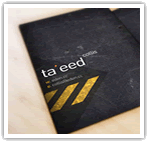
There are many instances when you will want to simulate or mock up how a design would look printed out and photographed. It might be for a portfolio piece, it might be for a client to help them imagine a concept design or it might just be for your own satisfaction at seeing how your work is going to look to the end user…. Nice tutorial indeed! :o) Click here to visit >>
Category: Photoshop
Free psd icons
 Ganato.com provides 24 sets of icons in psd format. You can convert them from psd to gif, jpg etc… Some nice free icons here :o) Click here to visit >>
Ganato.com provides 24 sets of icons in psd format. You can convert them from psd to gif, jpg etc… Some nice free icons here :o) Click here to visit >>
iMouse – creating Apple mouse in Photoshop
This is a nice tutorial, worth a look to help you with some new skills. I’m thinking of making this same tutorial for Fireworks when time permits :o) Click here to visit>>
Kostenlose Free Abstract Photoshop Brushes
Wow, check out these awesome brushes!! Click here to visit>>
Beautiful Photoshop Brushes From JavierZhX
Some very beautiful Photoshop brushes to be found here!! Click to visit >>
A very comprehensive webdesign tutorial
Learn how to design a website in adobe photoshop, then cut it up into the appropriate images, and then finally get it functioning with HTML and CSS. Click here to visit>>
Photoshop Grid Template for mock ups
a 960px photoshop grid template incorporating the rule of thirds, common fold areas, 3/6 column options, and 20px gutters. Time to start gridding up those webportal designs etc :o) Click here to visit >>
Ultimate Photoshop Design Resources
A great list of useful Photoshop resources to be found over here!! Click to visit >>
100 Awesome High Resolution Photoshop Brushes
High Quality Photoshop Brushes… Happy happy joy joy!! :o) Click here to visit>>
Making a Print-Ready Business Card Using Only Photoshop
In this tutorial you will learn how to design up a simple business card in Photoshop and get it ready for print with crop marks and bleed. Normally you’d do some of this with a tool like InDesign but it is in fact possible to get by with just our trusty old Photoshop.. Another great Photoshop tutorial! :o) Click here to visit>>
Souping up a Photo
There are times when a regular photo just doesn’t cut it and you need your photo to pack a punch. Here is one technique that you may find useful.. Useful indeed!! Click here to visit >>
Creating an Old-Collage Effect Poster in Photoshop
Learn about laying out type and photos using assorted stock images to make a collage-feel poster… Beautiful indeed! :o) Click here to visit>>
Download the 123 photoshop brushes sets
Download the sets by torrent. 609 mb.. I guess when you finish downloading this you should have all the brushes you will ever need!! :o) Click here to visit>>
Advanced Glow Effects in Photoshop
In this tutorial your going to create some really sharp looking glow effects using a combination of layer styles, the pen tool and colour blending. The end effect is quite stunning and hopefully you’ll pick up some tips you didn’t know before. Lovely! Check out this great tutorial here >>
Creating a Stunning Old-World Look in Photoshop
In this tutorial you are going to create a beautiful oldy-worldy composition featuring a compass and making use of some awesome (free) vector artwork from Arsenal. It’s a long tutorial, but well worth the effort! Wow, end result is nice indeed!! Check out this great tutorial here >>
Super Slick Dusky Lighting Effects: Photoshop Tutorial
One of the best sites around for desktops has to be Desktopography. Inspired by their amazing work today we are going to put together a sunset image mixing some vector shapes and dusky lighting effects to produce a slick image that would make a nice album cover for a chillout mix! Check the turtorial here >>
Free Photoshop Brushes
Designer Jason Gaylor’s blog and free Photoshop brush resource. But be warned: if you use his brushes, you WILL become addicted. :o) Click here to visit >>
Free Web 2.0 Layer Style photoshop files
Save yourself some time making those web 2.0 style headers and buttons. Here is some free downloads to speed up the process.. Click here to download >>
51 Photoshop Text Effect Tutorials
Lots of different text effects tutorials worth a look here! Might come in handy when making a logo or some other cool typography graphics :o) Click here to visit >>
Grunge & Dark Art Tutorial
 I just love these kind of tutorials! Here is a Photoshop tutorial on how to make a regular image into grunge dark art. Looking pretty cool indeed I must say! Check out this tutorial here >>
I just love these kind of tutorials! Here is a Photoshop tutorial on how to make a regular image into grunge dark art. Looking pretty cool indeed I must say! Check out this tutorial here >>
Massive Collection of Photoshop Brushes
Check out this one downloadable file from Adam Woodhouse packed with more than 1000 free Photoshop brushes! Thanx dude we all owe u a beer!! :o) Click here to visit and download these great brushes >>